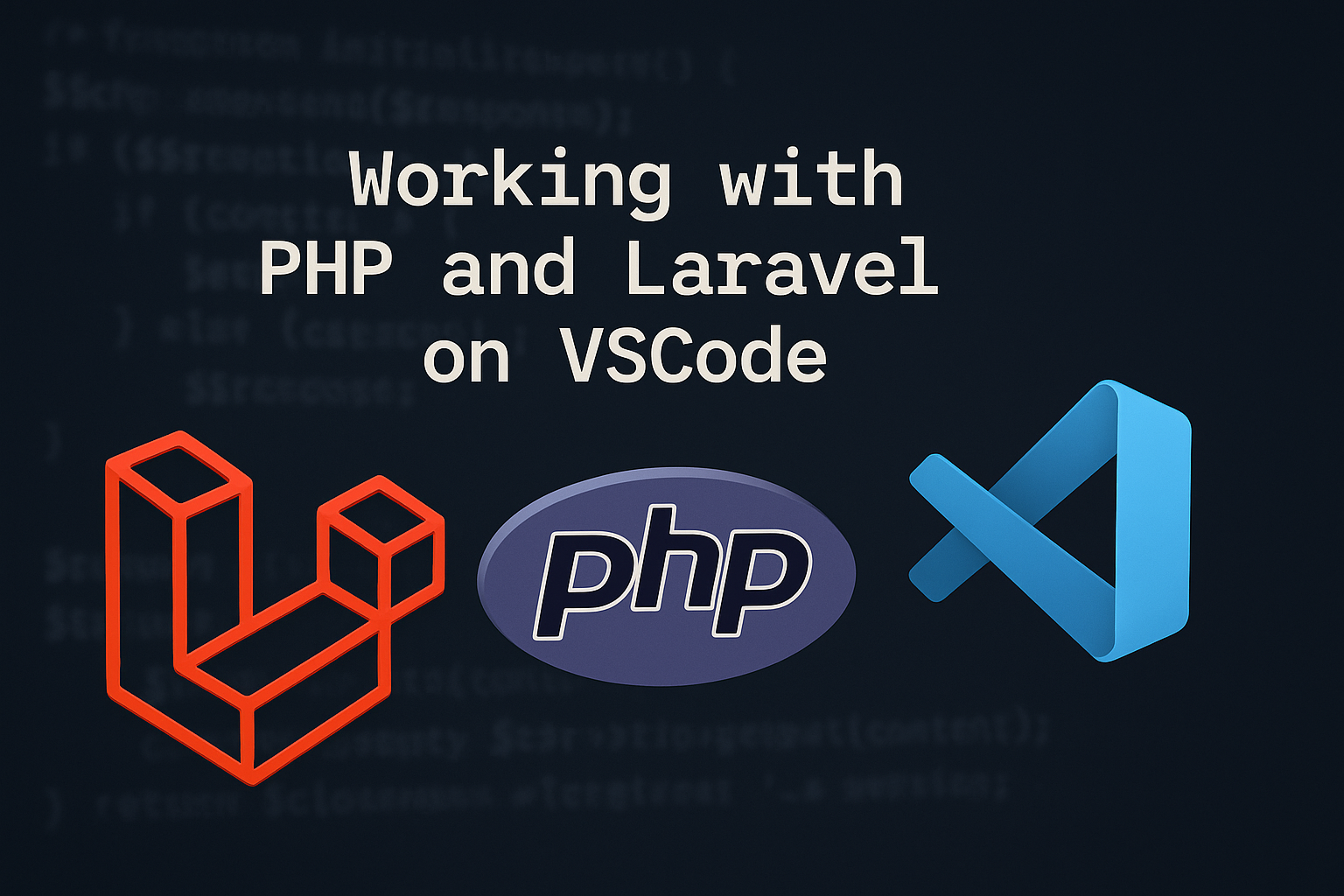Introduction
I work with PHP since 2009 and with Laravel since 2015. I already used many Code Editors and IDEs, but in the last 7-8 years I've been using mostly PHPStorm as my main tool.
PHPStorm (like all the other IDEs from JetBrains) is awesome! However, recently I've been working with other languages almost daily, especially Go and Python, and for these I'm using VSCode, that's another awesome tool.
When I need to work with JavaScript and TypeScript I also tend to use VSCode over PHPStorm. And then I thought on giving VSCode another try on PHP and Laravel, to unify and use a single tool.
Trying one more time
I already tried some times before to switch from PHPStorm to VSCode, however I failed, because I was really used to PHPStorm and the last time I tried, I was working mainly only with PHP, Laravel and Vue, and I've been using PHPStorm for everything.
Some time ago, I started working more with other languages, like Go and most recently I've been studying things related to AI with Python, and I'm already using and I already got used to VSCode, so my idea was to give another try to it for PHP and Laravel development.
I reached for some help on X, and asked people what they were using. If you want to take a look in the whole thread, you can see it here.
Below, I'm going to list which extensions I'm using, as well as how it's going so far for me.
PHP and Laravel Extensions
Below you can see the list of extensions that I'm currently using on VSCode to work with PHP and Laravel projects.
-
PHP Intelephense: This is a MUST HAVE, IMO. This adds a lot of features like code completion, "go to definition", full document symbol search, PHPDoc features and many more. It also has a Premium version that enables way more features, and the best part is that's a one-time payment.
-
PHP Debug: This is the official extension for XDebug and it's a MUST HAVE if you need to integrate XDebug with VSCode.
-
PHP Profiler: This enables you to open, view and inspect XDebug profile files.
-
PHP Tools: This is a full integration for PHP with VSCode. It adds TONS of features that makes our lives better when working with PHP. It also has a Premium versions that's a subscription, however, the free version already provides a lot of value.
-
Laravel: The official Laravel extension for VSCode is still on its early days, but already provides a lot of cool features when working with Laravel, and I'm pretty sure that this extension, being Open Source and managed by the Laravel team, will grow a lot in the near future. A MUST HAVE if you're working with Laravel.
-
Laravel Artisan: This enbables us to run Artisan commands directly from VSCode command palette. A great tool if you don't want to keep switching to your terminal.
-
Composer: This extension provides an "all-in-one" complete integration of Composer and Packagist right into VSCode. A MUST HAVE when working with any PHP project.
Other Extensions
Besides the extensions I listed above, that are specific to PHP and Laravel, I do use other extensions that I find very useful for my daily work.
Themes
I love the Catppuccin themes and icons, so these two are always a MUST HAVE for me: Catppuccin Themes and Catppuccin Icons
Docker
Since I work with Docker containers a lot, theses extensions help A LOT my life: Container Tools, Docker and Docker DX.
Git and GitHub
The GitLens extension is enhances the experience on handling anything Git-related on VSCode while the GitHub Actions lets you manage your workflows, view the workflow run history, and helps with authoring workflows.
Markdown
The markdownlint extension provides a linter for Markdown files that includes a library of rules to encourage standards and consistency for Markdown files.
How it's going so far
I've been using VSCode for PHP and Laravel for just a couple of days now. I'm still getting used to it, but I'm already feeling much better than the last time I tried, so I think that maybe this time it will work.
I'll probably post more about my experience on X, so if you don't follow me there yet, you can start following me.
Conclusion
I hope that the list of extensions above can help you, if you already use VSCode or if you're curious on trying it out!
I hope that you liked this article and if you do, don’t forget to share this article with your friends!!! See ya!