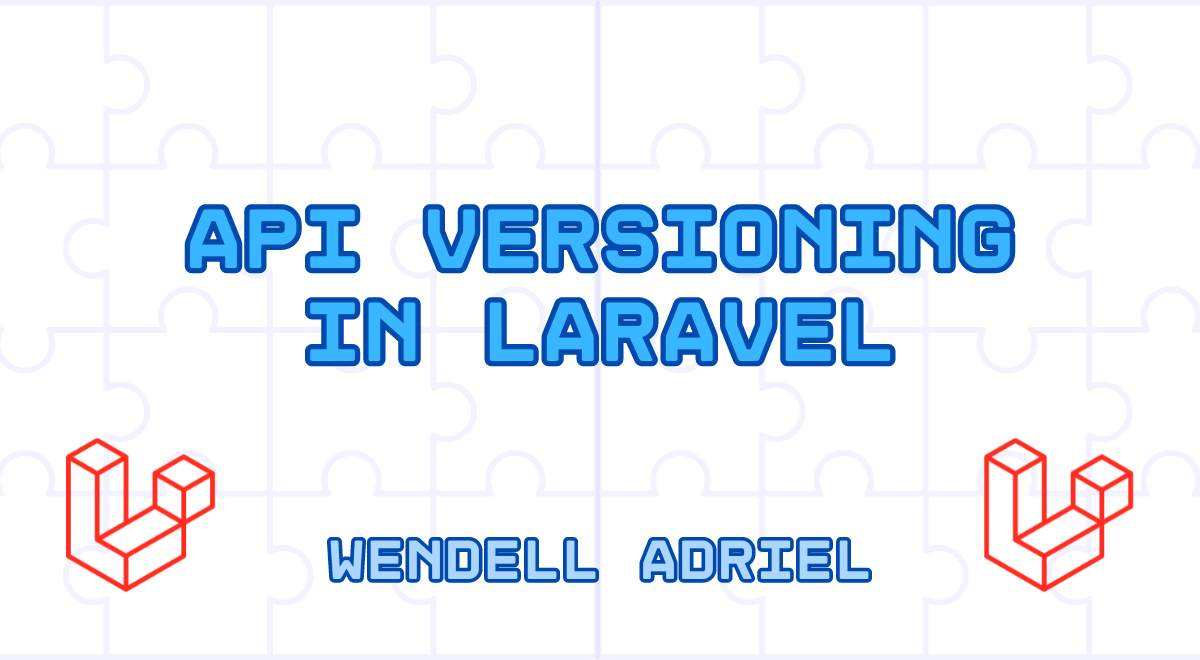Introduction
A lot of companies, especially SaaS ones use this technique in their applications and this can be very handy depending on the context of your application.
There are many ways to implement API versioning in Laravel. The one I'll show in this post is one of the simplest ones to start using this technique in your applications.
What's API Versioning
API versioning is the practice of releasing multiple versions of an Application Programming Interface (API) to support different functionality, features, or backwards compatibility. It allows developers to update and improve their APIs over time without breaking existing integrations or affecting users. When an API is updated, a new version is usually released with a new version number, and the previous version is maintained for a period of time to allow users to transition to the new version. This allows developers to add new features or make changes to their API without disrupting the functionality of existing integrations. It also allows users to choose which version of the API they want to use, depending on their needs and the compatibility of their systems.
Preparing the Routes
First, let's prepare our routes files for the versions of the API. Create a folder inside the routes folder:
mkdir routes/api
Next, let's create two PHP files inside the newly created folder:
touch routes/api/v1.php
touch routes/api/v2.php
Now, let's edit the routes/api.php file to look like this:
<?php
use Illuminate\Support\Facades\Route;
/*
|--------------------------------------------------------------------------
| API Routes
|--------------------------------------------------------------------------
|
| Here is where you can register API routes for your application. These
| routes are loaded by the RouteServiceProvider within a group which
| is assigned the "api" middleware group. Enjoy building your API!
|
*/
require __DIR__.'/api/v1.php';
require __DIR__.'/api/v2.php';
Creating Test Routes
To make sure that our API versions are working, let's create some test routes.
Update the routes/api/v1.php file to look like this:
<?php
use Illuminate\Support\Facades\Route;
Route::prefix('v1')->group(function () {
Route::get('test', function () {
return response()->json(['message' => 'API V1 working']);
});
});
Now, update the routes/api/v2.php file to look like this:
<?php
use Illuminate\Support\Facades\Route;
Route::prefix('v2')->group(function () {
Route::get('test', function () {
return response()->json(['message' => 'API V2 working']);
});
});
Testing the Versioned Routes
Let's use PHPUnit which comes configured out-of-the-box in our Laravel application to test our newly created versioned routes.
Create a new test file called ApiVersionTest.php inside tests/Feature and update it to look like this:
<?php
namespace Tests\Feature;
use Tests\TestCase;
class ApiVersionTest extends TestCase
{
public function testV1RouteReturnsSuccessResponse()
{
$this->get('api/v1/test')
->assertOk()
->assertJsonStructure(['message']);
}
public function testV2RouteReturnsSuccessResponse()
{
$this->get('api/v2/test')
->assertOk()
->assertJsonStructure(['message']);
}
}
Now, using Laravel Artisan, run: php artisan test and you'll see something like this in your terminal:
PASS Tests\Feature\ApiVersionTest
✓ v1 route returns success response
✓ v2 route returns success response
Additional Tips
Now that we have our API versioning working, depending on the application context we can still:
Create a new field in the
userstable to track which API version each user should use.
Create different middleware groups for each version in
app/Http/Kernel class.
Conclusion
In this post, we learned what's API versioning and a really simple and straightforward way to implement it in our Laravel applications.
I hope that you liked this article and if you do, don’t forget to share this article with your friends!!! See ya!